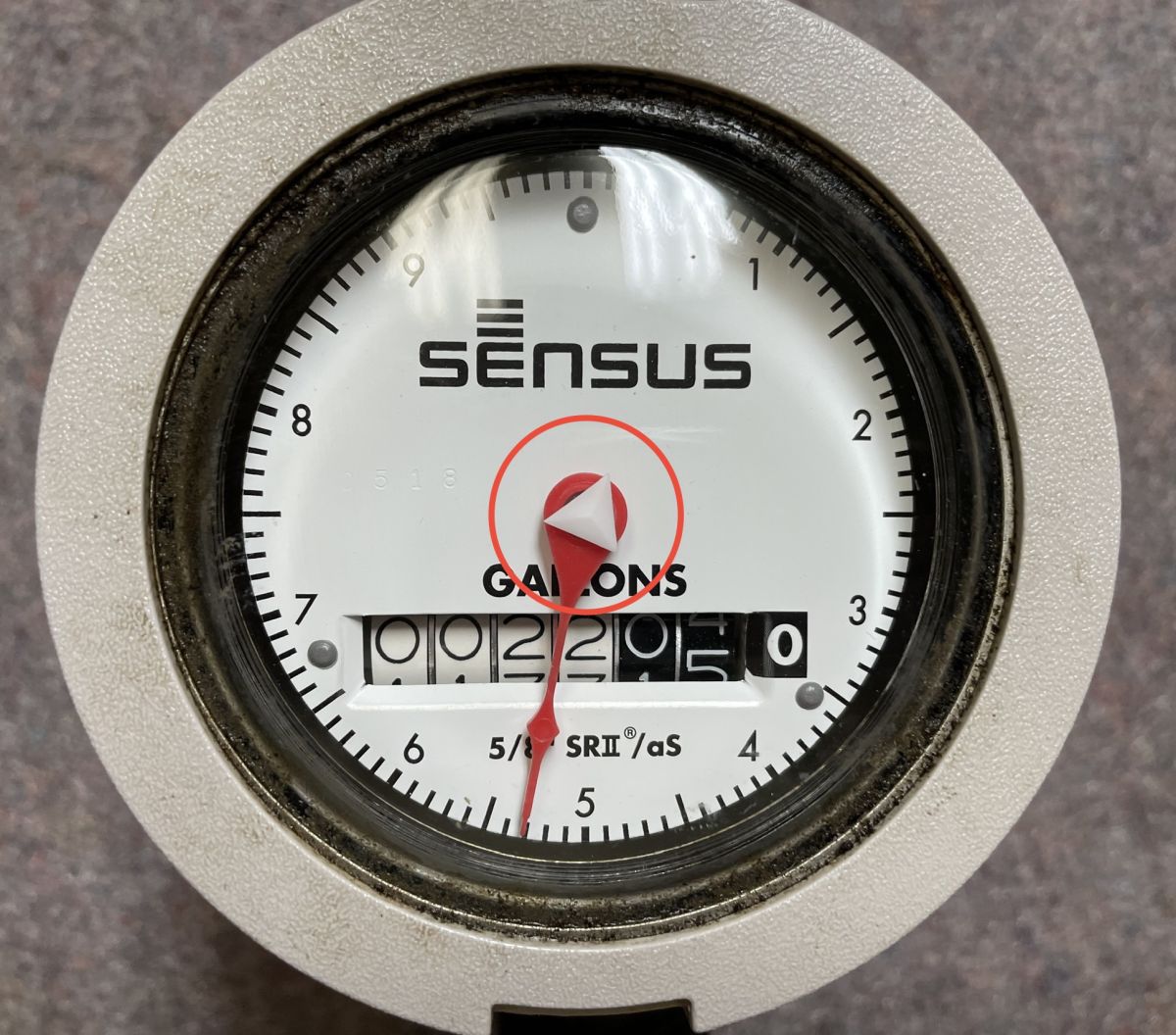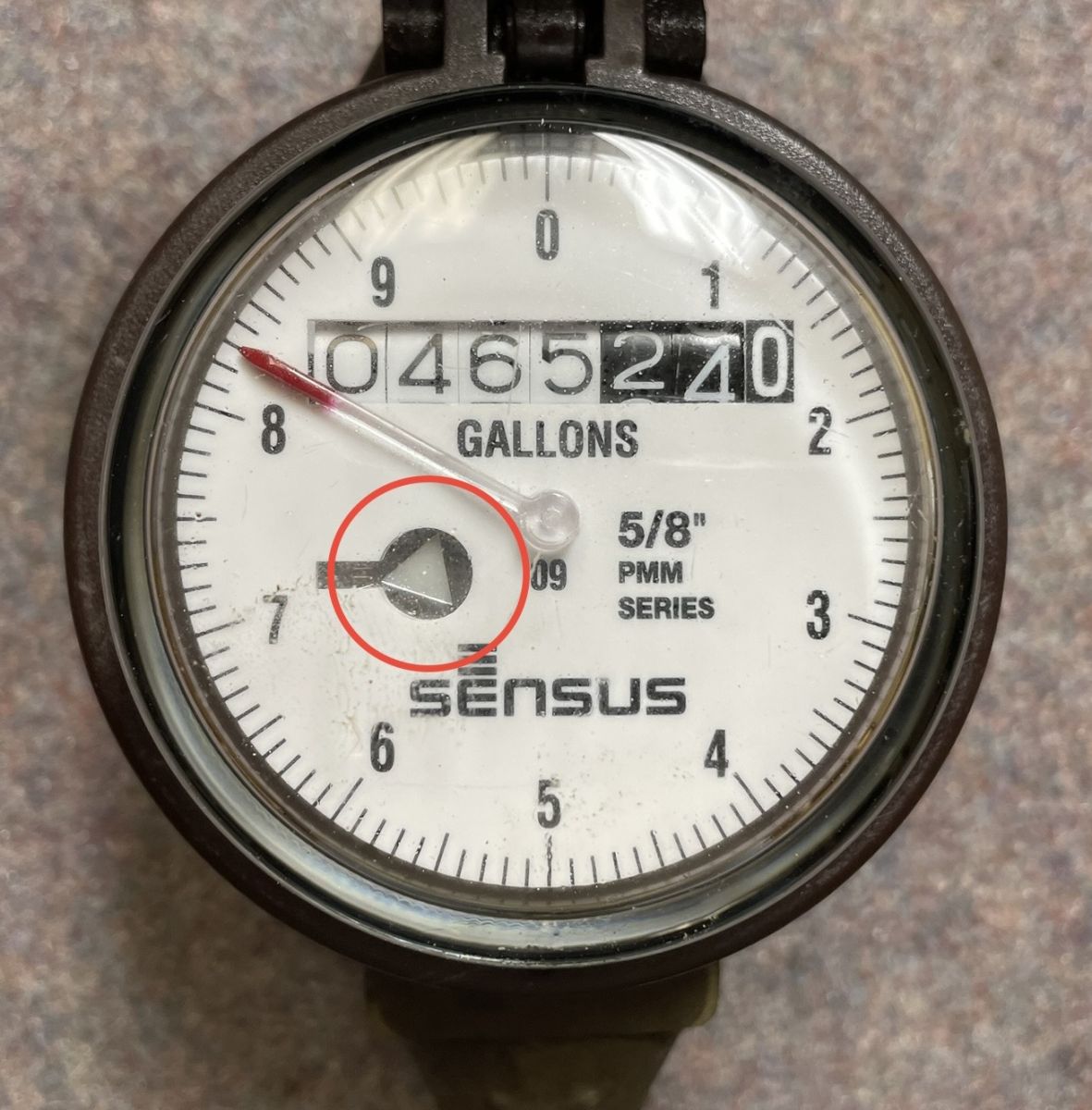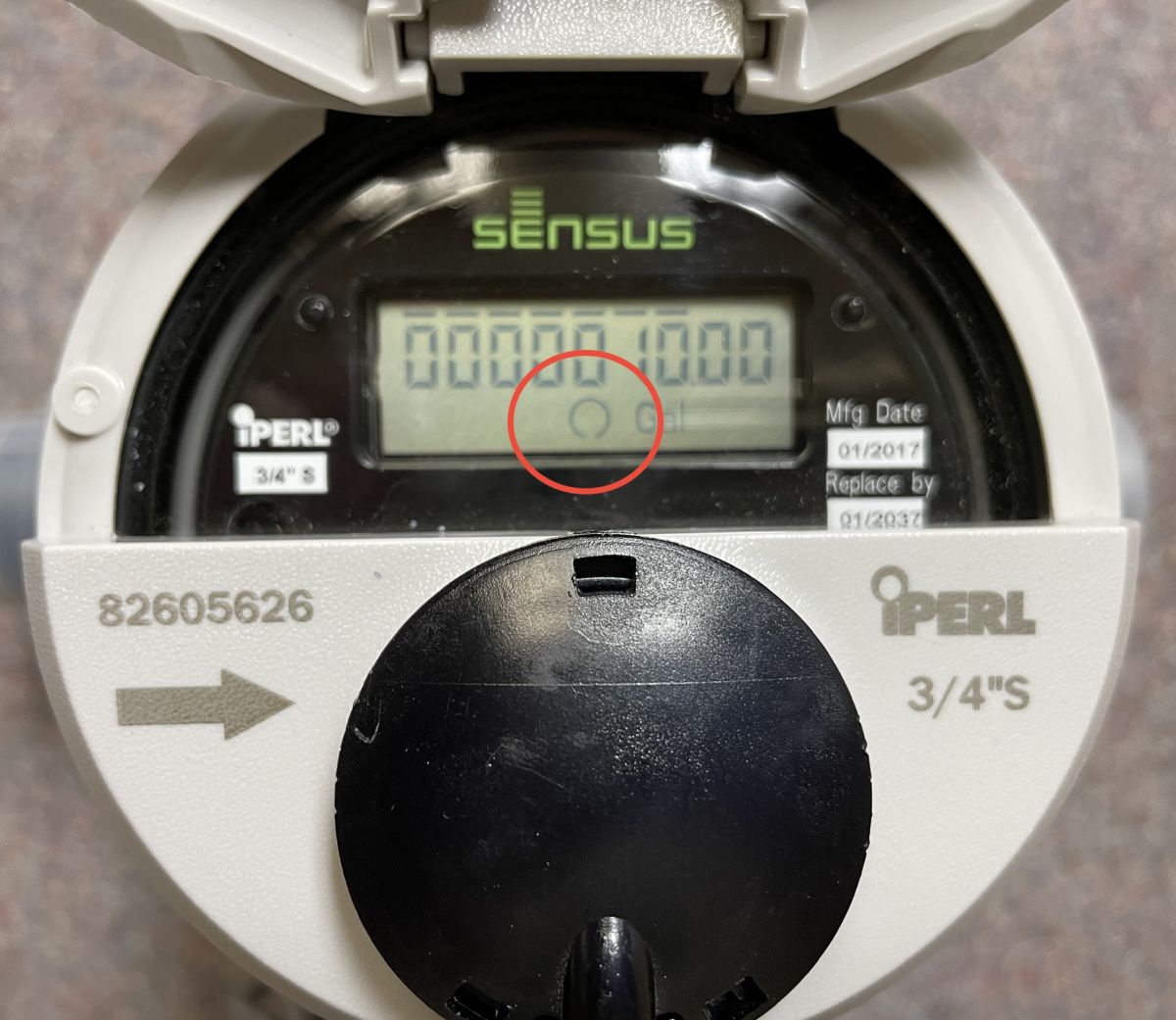STEP 1 Locate your meter, housed in a round can with an iron or plastic lid. Remove the lid by using a tool such as a large screwdriver. Insert the tool into one of the holes and pry the lid off, be gentle as there may be a wire connected from the lid to the meter inside.
STEP 2 Once you remove the lid, lift the protective cap on the meter. On the face of the meter you will see a reading, a flow indicator (circled in red in the pictures below), and potentially a dial (depends on the model). Read the number display from left to right, if your meter has a dial be sure to include the stationary zero. This is your meter reading, meters measure water in gallons. Charges for the amount of water consumed are rounded to the nearest thousand gallons used during a billing period.
STEP 3 Compare that reading to what your bill states as your current reading. Keep in mind that you might be checking your meter on a date different from the one used for billing. This could result in a difference in the reading you find, compared with the reading on which your bill is based. However, if your reading is considerably higher than what is on your bill, check for a leak or try to determine the source of large water use. Keep in mind if the flow indicator is turning water is flowing through the meter. If your reading is significantly lower than the reading on your bill, please contact us and let us assist you in determining the problem.